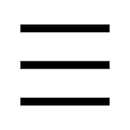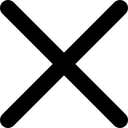Expert Feeds
Description
In this course, you will learn some advanced techniques you may need when setting up an export feed in Channable. The videos explain how you would set up an advanced feed, using Google Shopping as an example, to stimulate independent thinking that allows you to complete some interesting assignments. You will be filtering items on their profitability, fully automating your sale periods and learning how to use master rules.
After this course you are able to:
Description
In this course, you will learn some advanced techniques you may need when setting up an export feed in Channable. The videos explain how you would set up an advanced feed, using Google Shopping as an example, to stimulate independent thinking that allows you to complete some interesting assignments. You will be filtering items on their profitability, fully automating your sale periods and learning how to use master rules.
After this course you are able to:
-
Combine & calculate
- Let's start: what you need for this lesson
- Introduction & combining imports
- Assignment: Calculate your profit margins
-
Optimize your advanced feed
- Using advanced rules
- Assignment: Create advanced rules to optimize your feed
-
Using dates in Channable
- How to import date fields and use date rules
- Assigment: Using date rules for discounts
-
Completing a feed, export safety & wrap-up
- How to complete your advanced feed setup
- Assignment: Finish your Google Shopping feed!
- Export safety and wrapping up the course
- Feedback Expert Feeds course