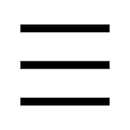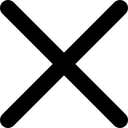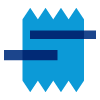
Expert Text Ads
Description
In this course you will learn how to set up dynamic Text Ads. The videos explain more about dynamic features such as ad customizers and keywords insertion, while this course also covers sitelinks and price extensions. With challenging assignments, you will learn how to use advanced rules to get the most out of Channable’s Text Ads feature. You will learn how to group items correctly, which allows you to advertise on different levels. Furthermore, we will cover the ‘calculate item group rule’, which is widely applicable and allows you to make calculations such as the lowest price and combined stock.
After this course you are able to:
Description
In this course you will learn how to set up dynamic Text Ads. The videos explain more about dynamic features such as ad customizers and keywords insertion, while this course also covers sitelinks and price extensions. With challenging assignments, you will learn how to use advanced rules to get the most out of Channable’s Text Ads feature. You will learn how to group items correctly, which allows you to advertise on different levels. Furthermore, we will cover the ‘calculate item group rule’, which is widely applicable and allows you to make calculations such as the lowest price and combined stock.
After this course you are able to:
-
Use advanced features in your ad template
- Let's start: what you need for this course
- Keyword insertion & ad customizer
- Assignment: Set up your ad generator
-
Sitelink & price extensions
- How to use sitelink & price extensions
- Assignment: Create sitelinks and price extensions
-
Multi-functional calculate item group rule
- Calculate item group rule
- Assignment: Create text ads on region level
-
Group items & deduplicate
- How to group items & deduplicate lists
- Assignment: Group items & calculate item group
-
Wrapping up the course
- Solution final assignment
- Feedback Text Ads course