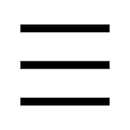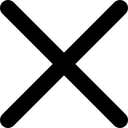Basic Feeds
Description
This course elaborates on how to complete the creation of an export feed within Channable. It takes you through the steps of setting up a feed, categorizing your items and sending the right data based on your import, tackling errors and finalizing your export. There is a separate course about rules, which can be followed to understand how you can change or add data that is incomplete or missing.
After this course you will be able to:
Description
This course elaborates on how to complete the creation of an export feed within Channable. It takes you through the steps of setting up a feed, categorizing your items and sending the right data based on your import, tackling errors and finalizing your export. There is a separate course about rules, which can be followed to understand how you can change or add data that is incomplete or missing.
After this course you will be able to:
-
Setting up an export feed
- Let's start: what you need for this lesson
- How to start setting up an export feed in Channable
- Assignment: Categorize your items for Google Shopping
-
Performing the finalize step
- How to perform the finalize step
- Assignment: Perform the finalize step
-
Quality check
- What to do with the quality check
- Feedback Export Feeds course