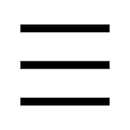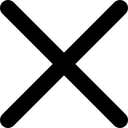You need to log in or sign up before continuing.
Not active yet?
Enroll in the Channacademy via your Channable account. Click the link below to log into the Channable app and create a Channacademy test account and company.
Want more information before you sign up? Read our help center article on everything you need to know to get started.
Sign up
Interactive courses
Learn at your own pace, via video walkthroughs, examples, and interactive assignments. Led by our experienced instructors, you will be an expert in no time.

Free to use
The Channacademy is completely free of charge to all Channable users and trial accounts. Learn the basics or become a certified Channable expert whenever you want.

Learn at your own pace
Course progress is automatically saved to your account, to learn at your own pace. Completely stress-free and in your own time.

Master Channable's features
Courses for every Channable feature. Learn how to import your product feed, advertise your items, implement marketplaces, connect with Google Ads, and everything in between.